Sealed Bead Gacha System Guide
Gacha System
Gacha is a gamble system that gives you the chance to acquire legendary armor and accessories not available in the Shop and in the game.To use Gacha, you’ll need 2 items:
• Sealed Beads
• Spellbooks
Sealed Beads
There are two ways to get Gacha Beads:
1. Reward after finishing a dungeon run:
2. Buy from the Shop for 5,000 GP
• Sealed Beads
• Spellbooks
Sealed Beads
There are two ways to get Gacha Beads:
1. Reward after finishing a dungeon run:
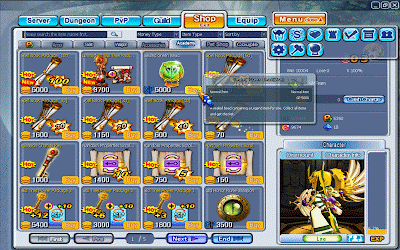
Spellbooks are available at the Shop. Sometimes free Spellbooks will be given depending on the event mechanics.
Gacha Interface
1. Bead and Spellbooks a character currently has
2. Quick window where you can buy Beads and Spellbooks
3. Select which character you want to equip with Gacha armors.
4. Select Gacha armor level
5. Preview complete Gacha armor on your selected character
6. Current Gacha armor pieces available
7. Weapon reward selection
8. Unseal armor button
9. Current Gacha accessory pieces available.
10. Grand prize
11. Tick this box if you want to unseal the beads automatically.
12. Unseal accessory button
How to use Gacha
1. Open the Gacha window either by clicking “OK” on your Bead
or clicking the bead button on the Menu
2. Select the character you want to equip with Gacha armors and Gacha armor level.
3. Click Unseal Armor or Unseal Accessories button to unseal armor or accessories.
4. An unsealed armor or accessory piece will be highlighted.
5. Complete the Armor set and you will be rewarded with weapon of choice.
6. Complete the Accessories set you will be rewarded with a Gacha Pet.
Reminder:
• Gacha is only available during an event.
• Number of consumable spellbooks per unsealing depends on the item level selected:
• Gacha armors are exclusive only to the character selected. It cannot be shared to other characters.





.gif)

![[DRAGON NEST] UPCOMING UPDATES, KALI SPIN-OFF CLASS, LVL CAP 95 AND MORE.](https://blogger.googleusercontent.com/img/b/R29vZ2xl/AVvXsEjJsXG0cy2v-utm5zHVvXnBv-iYGdnHsB-HgY_iDfdz-kpl9-Zlv92DIUpXqDLxN6RGOMTv8E65LfvzCbdU34cOnsAfGMn33VnnMA8fUTUs6MwGSfNFuQlHC5rk6a799i5RIx4J01m9SI_H/s72-c/1.jpg)
![[DRAGON NEST] LVL 95 CAP CLASS MASTERY III INFORMATION ALL CLASSES](https://blogger.googleusercontent.com/img/b/R29vZ2xl/AVvXsEjJXGOAv7aorKPNiGDZ7H-OOj5nIyclzCPeHKGR1S3Or_HOIeN2Io6LqaxGVCLr1aFxvHMbL2FANgRxOcNIAqA6xkKYTmEmR5-sqK4tThNMOEIrXJ6w_KerTOZDbzy4iEbT8P9En1DkAfEK/s72-c/2017051703222194979.jpg)
![[DRAGON NEST] OPENING OF LVL 95 DUNGEON STAGES](https://blogger.googleusercontent.com/img/b/R29vZ2xl/AVvXsEgAQI2-p8Ef_yQXKQXDLsUmjjXVuS4Le0ftBO-sXTGVx2Eqs8meMvaL9dZR0RUwit6wpMQB9i8QVd5xOhs3WsOWxlAA6po6WtqjsqeWYap6HIUTisC0LfXIOHvNi2L8vGEri_wMs28RvIHV/s72-c/1.jpg)
![[NAGC] The Land of Judgment](https://blogger.googleusercontent.com/img/b/R29vZ2xl/AVvXsEgZ9PeOt5fasa5PIN-I1nRfNIxvkJLeMTLrkDkJA-1NmiftN1HM-17WL3SGC3GRGuZIystahx6nU-qdnBh1uoJEDxFfiLOV0Iz0q55qbqEuKgyQ1TTm6y7xVw765bQTpkvFg4IixK6Z8Dt2/s72-c/Land-Of-Judgement_news.png)

![[GCKR] Ends of Evolution](https://blogger.googleusercontent.com/img/b/R29vZ2xl/AVvXsEhCdRjX8WUkgSOTdNqsqUO8dnL2YF1b0RJZBEwZ0g5l6D9e7Ey0Z4kCqpafOEP7mMGwN-1JZ2bivNznmotxUkYjY6Vs9Bgv-GKE_TiAnRmio2mhXRLIUNzekj9WKIaVDkNptI552iVqwk0/s72-c/4%25C2%25B4%25C3%259C_%25C3%2587%25C3%258A%25C2%25BB%25C3%25AC%25C2%25B1%25C3%25A2_F_%25C2%25B7%25C3%258E%25C2%25B3-.png)

Post a Comment